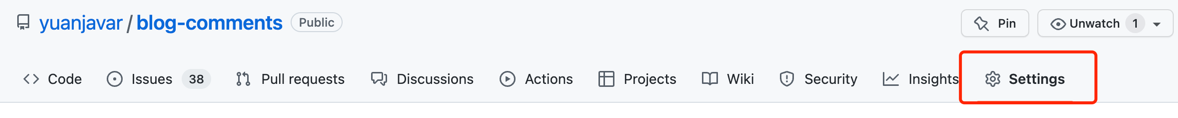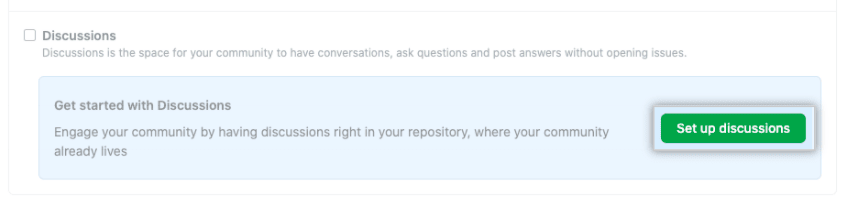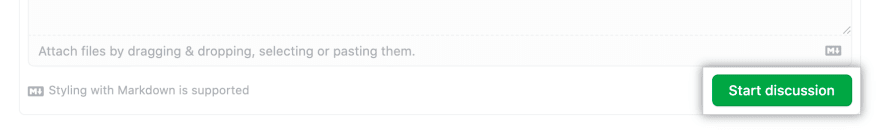你好,我是猿java。
维护个人的技术网站已经成为了很多程序员的日常工作,如何搭建免费的技术博客,可以参考我往期的文章:如何搭建自己免费的技术博客,有了网站后,我们希望有个评论区可以和读者互动,因此我们就来分享一下如何
搭建一个免费的评论模块。
素材
我们采用的是 giscus,它是一个开源,免费的工具,可以和github很好的集成。
步骤
创建评论仓库
因为giscus是和github集成,所以需要在github上创建一个 public的仓库用于存放评论的内容。比如仓库名:blog-comments
评论仓库授权
在 github上,导航到存储库blog-comments的主页,点击 ⚙️Settings 按钮
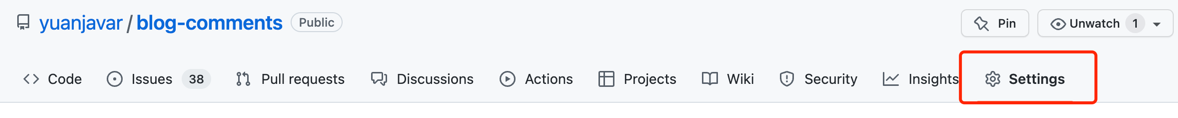
找到 Discussions功能勾选上,再点击 Set up Discussions按钮,默认配置后,点击 Start Discussions按钮,授权完成
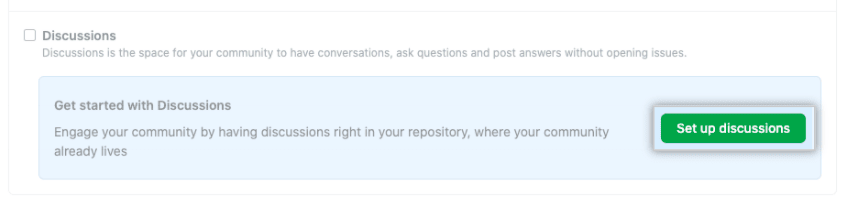
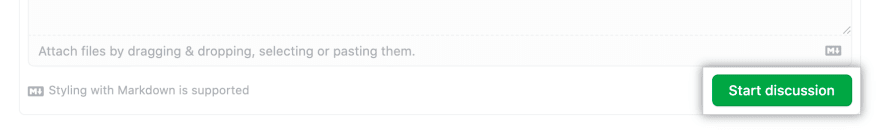
启用Discussions
前往giscus对 blog-comments启用giscus

获取存储仓库的API 密钥
可以通过 GitHub GraphQL API 访问 GitHub 详细信息,也可以在此链接访问,然后使用你的GitHub 帐户登录
请求参数如下:
1
2
3
4
5
6
7
8
9
10
11
12
13
14
| // owner 是你github的账户名, name是你存储评论的仓库名
query {
repository(owner: "yuanjavar", name:"blog-comments"){
id
discussionCategories(first:10) {
edges {
node {
id
name
}
}
}
}
}
|
接口返回,
1
2
3
4
5
6
7
8
9
10
11
12
13
14
15
16
17
18
19
20
21
22
23
24
25
26
27
28
29
30
31
32
33
34
35
36
37
38
39
40
41
42
43
44
45
46
47
| {
"data": {
"repository": {
"id": "R_kgXssHsd5g", // 仓库id
"discussionCategories": {
"edges": [
{
"node": {
"id": "DIC_DJSHUSs4M-2",
"name": "Announcements"
}
},
{
"node": {
"id": "DIC_kDDOWWMs4CRM-3", // category id
"name": "General" // category name
}
},
{
"node": {
"id": "DIC_kdyejDW4CRM-5",
"name": "Ideas"
}
},
{
"node": {
"id": "DIC_kSKDW4CRM-7",
"name": "Polls"
}
},
{
"node": {
"id": "DIC_kwDDDW5s4CRM-4",
"name": "Q&A"
}
},
{
"node": {
"id": "DIC_kwDKEKED5RM-6",
"name": "Show and tell"
}
}
]
}
}
}
}
|
安装 @giscus/react 包
导入并使用 Giscus 组件
1
2
3
4
5
6
7
8
9
10
11
12
13
14
15
16
| import { Giscus } from "@giscus/react";
export default function Comment() {
return (
<Giscus
repo="yuanjavar/blog-commnets"
repoId="R_kgDOGjYtbQ"
category="General"
categoryId="DIC_kwDOGjYtbc4CA_TS"
mapping="pathname"
reactionsEnabled="0"
emitMetadata="0"
theme="dark"
/>
);
}
|
最后我们看下效果

学习交流
如果你觉得文章有帮助,请帮忙转发给更多的好友,或关注公众号:猿java,持续输出硬核文章。